With all of the technology being used in classrooms, there is so much to share and so much to be aware of. Have you ever wished that you could easily share a link with students to support their research? Have you looked a student wondering what they were working on but knowing that the second you walk over, they will close the app? Have you waited what seems like FOREVER for a student to find the app they are looking for? Have you spent way too long teaching students how to access documents and shared KeyNotes? I have been in these positions way too many times…the difference is that, now, there is a solution for each of the listed scenarios! The Classroom App, from Apple was designed to let you:
- Open apps on student devices
- Share websites and links instantly
- See student’s screens from your teacher iPad
- Lock student devices
- Share documents, KeyNotes, etc
- Set up small groups to share with specific students
- Project student work for collaborative conversations
The Classroom App has so many uses in the classroom beyond monitoring devices! It is truly an efficient program:
Classroom turns your iPad or Mac into a powerful teaching assistant, helping a teacher guide students with iPads through a lesson, see their progress, and keep them on track. With Classroom, you can easily launch the same app on every student device at the same time, or launch a different app for each group of students. Classroom helps teachers focus on teaching so students can focus on learning.
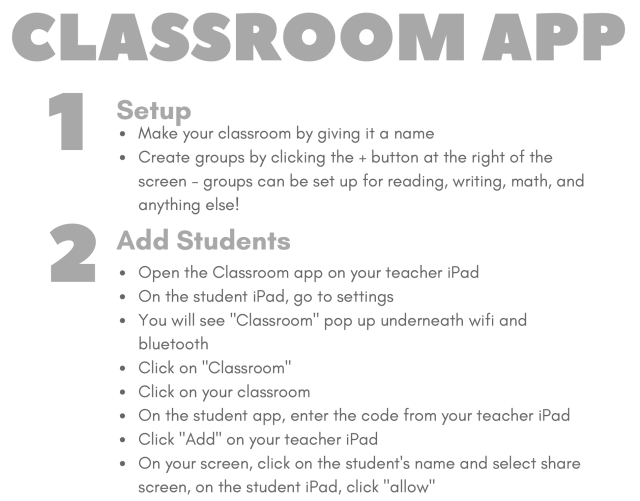
Check out this video link for an in-depth example of everything that you can do with Apple Classroom!

